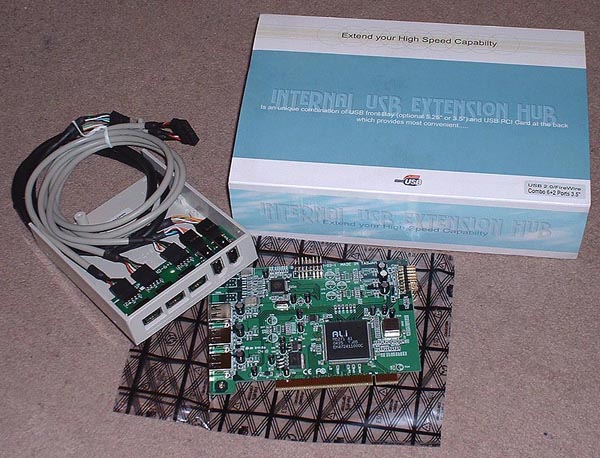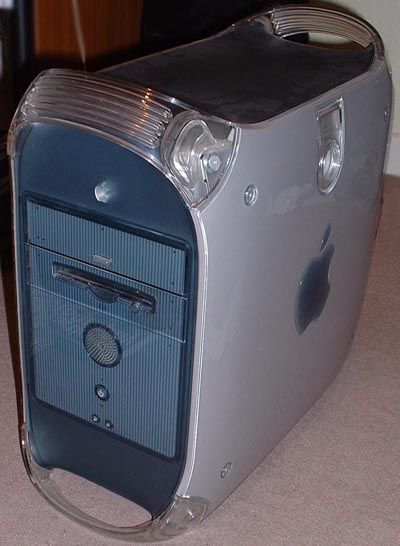Fitting Front USB2 & Firewire Ports to an Original G4
//Home/Hacks&Mods/Front_USB2/
Page <1> <2> <3>
Ooh, I hate reaching round the back of a computer just to plug something in that you're only going to unplug again once you're done anyway.
Example? USB flash drives, external firewire drives, external USB drives, DV camcorders.
True, in most cases you can plug in an extension lead and leave it there, but then you just have more leads getting tangled up. And with more and more printers and scanners using faster USB2, and with prices of USB2 cards plummeting, you be stupid not to upgrade!
So I saw this on the Internet:
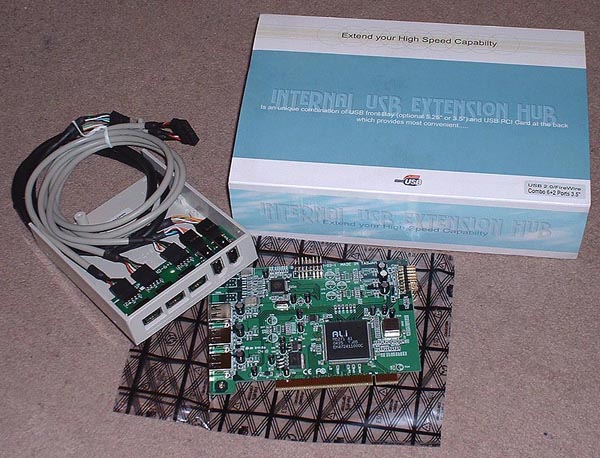
It's a PCI card with 3 USB2 ports on the back, and it also comes with a 3.5" hub, which connects to the card, giving you 3 more USB2 ports and 2 extra firewire ports on the front of your computer. And it's OS X compatible.
The original G4 has one 5.25" front bay, and one 3.5". The 3.5" on mine has a rarely used Zip 100 drive fitted, complete with bezel.
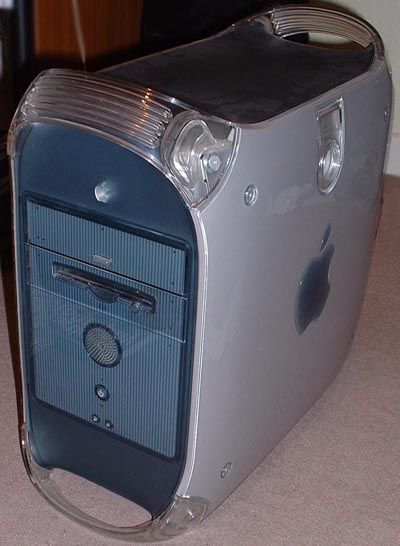
So it's a straight forward job of taking out the Zip, and fitting the hub.
Here's where the hub will go:

But of course, i'll have to widen the slot in the Zip bezel, and the hub's an ikky beige colour. Can you still buy beige computers? The last beige computer I bought was an Amiga 500 (the 1200 I bought later was white).
So, open the G4, push the 2 plastic tabs and remove the front panel and you see this:

You can see the DVD writer at the top, and the Zip below. unplug the leads from both drives, remove the 2 screws at the front and the whole cradle comes out.
Remove Zip, fit USB hub and the cradle looks like this:

You can see the 2 leads that connect the hub to the card.
Next, slot it back in to the Mac:

Connect the DVD writer back up and that's the first bit done.
On to the next step>