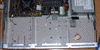 The Bracket Before
The Bracket Before//Home/Hacks&Mods/6100HD/
I decided to fit my full height Seagate Barracuda 9gig 7200rpm hard drive to my 6100 and use it as a server.
The only problem fitting it into a 6100 is the fact that that the hard drive mounts are designed to take a half height drive only, but this is easily remedied.
The hard drive, CD-Rom and floppy drives are all mounted on the same bracket. Basically, I removed it, then cut off the part where the HD mounts, refitted the remaining bit and screwed the HD to the bottom of the case from the underside.
OK, so these things are never that simple. The bracket has a couple of tabs underneath, which slide into the lower part of the case. There are a couple of clips on the bracket which clip to the front of the case. The two central supports also slot into the bottom of the case.
So all that you have to do to remove it is lift the clips at the front, ease the bracket up at the back, so the supports lift out a bit, and then push the whole thing back and it will come out. Unfortunately two things make this a bit tricky, namely the PSU and the logic board.
So to remove the bracket you also have to remove the PSU, and you may even find you have to remove the logic board too. You can get the bracket out without removing either, but it's a struggle. I recommend removing at least the PSU.
Once it's out it's just a case of cutting the bit that holds the HD off, leaving the support intact though. Then refit the bracket as before. Because you leave the support to the left of the CD-Rom intact, the CD and floppy drives are unaffected, and can be fitted normally.
The HD still needs to be raised slightly because the power and SCSI connector stick out into the logic board. I raised mine using a couple of 3.5" to 5.25" HD mounting brackets fitted under the drive.
//Home/Hacks&Mods/6100HD/